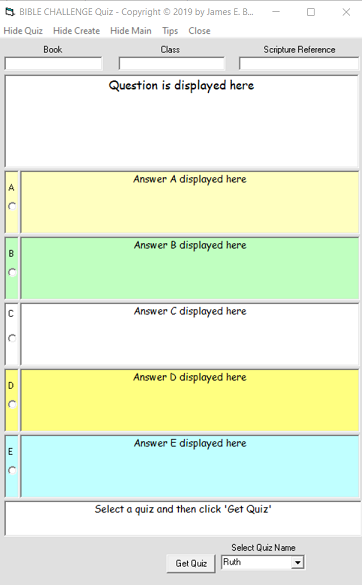
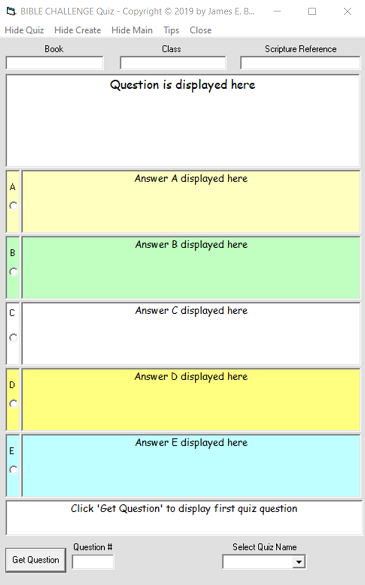
Select the name of the quiz (here the example is Ruth). Then click the "Get Question" button that appears.
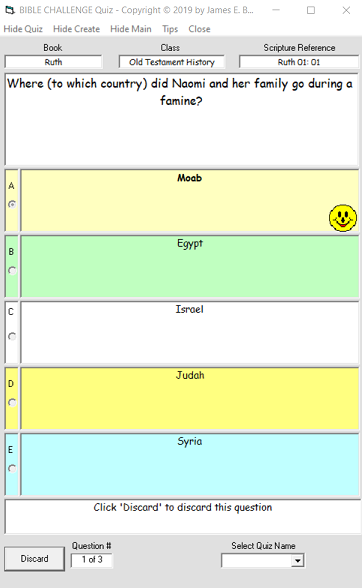
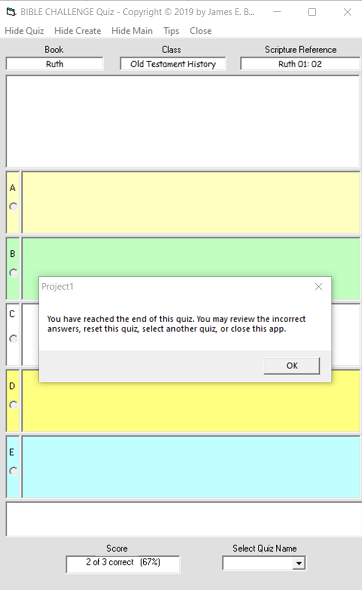

| Design / GGHW / Browse / Self Challenge / Group Challenge / Display / Delay Answers / Show Answer / Create Quiz / Tips / Tutorial |
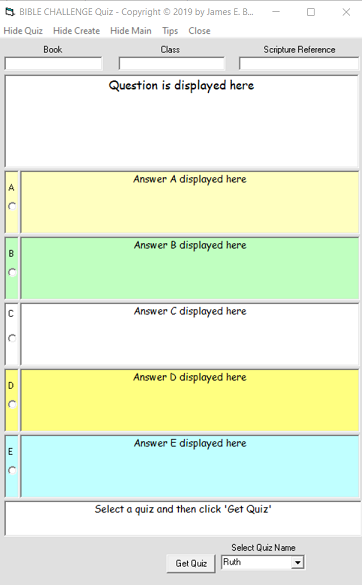 |
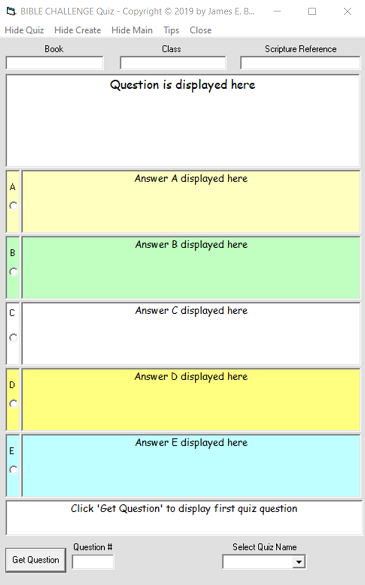
|
Select the name of the quiz (here the example is Ruth). Then click the "Get Question" button that appears. |
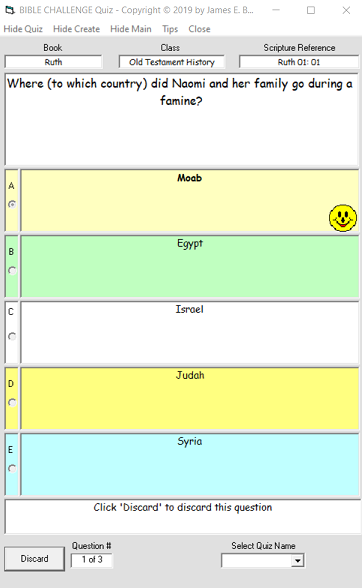
|
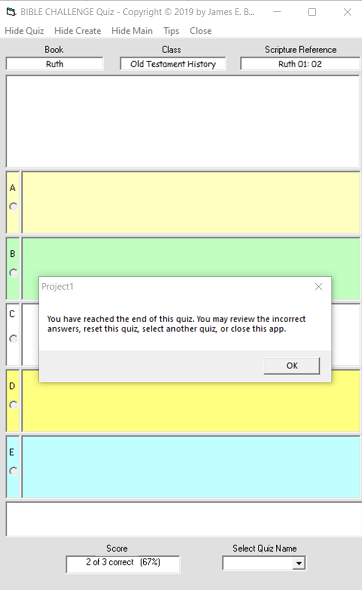
|
|
 |
|