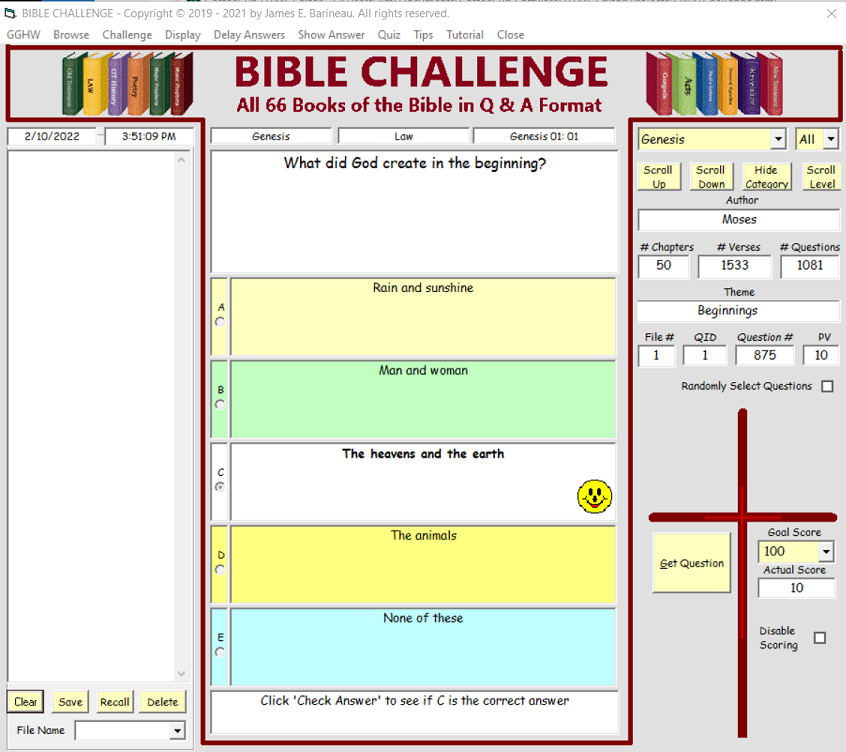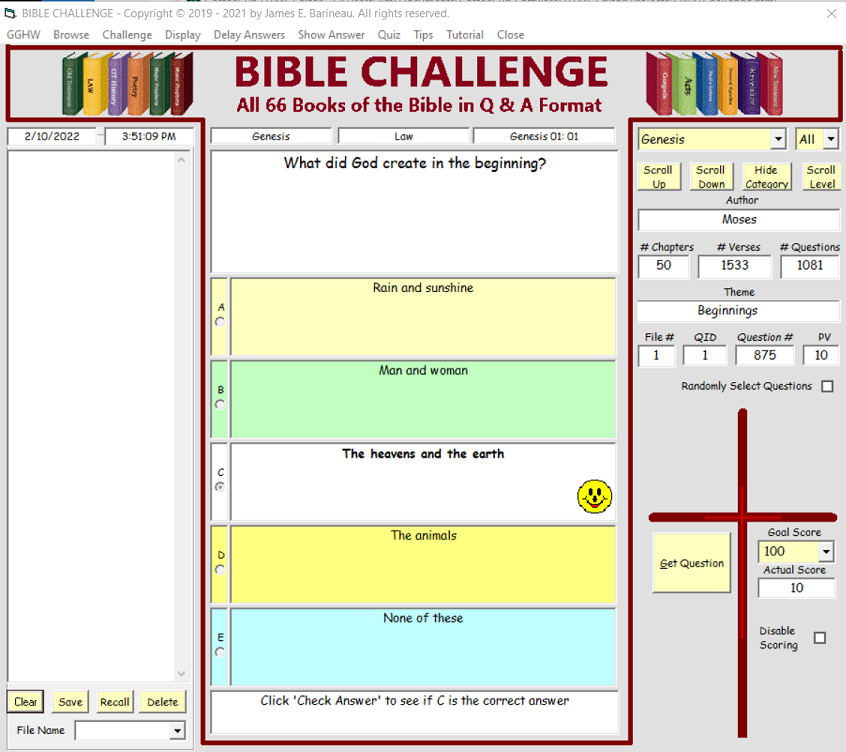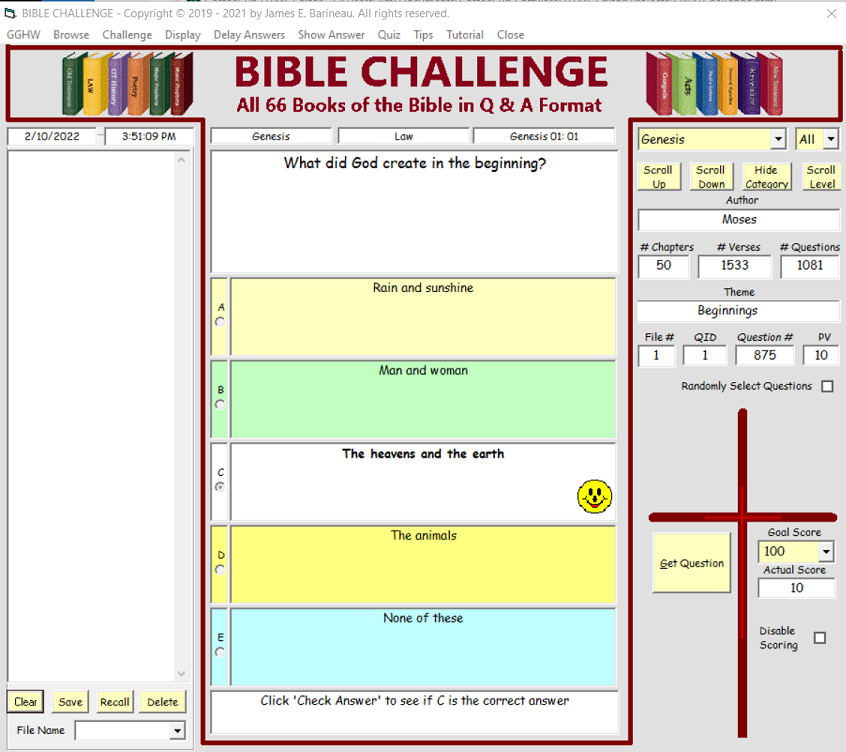 |
Instructions
Clicking on the "Challenge" menu gives two options: A self challenge or a group challenge. This page illustrates a
self challenge. First step is to select the area of the Bible in which you want to be challenged. Next select your goal score. Select
the level of questions you want to be asked. Get Question and select your answer. If your answer is correct, you will receive a smiley
face and the point value of that question will be added to your score. You will be notified when you reach your goal. You will receive
a sad face if your answer is incorrect and a control will appear to show you the correct answer.
Note: The self challenge works the same as the group challenge except for the number of
players.
|