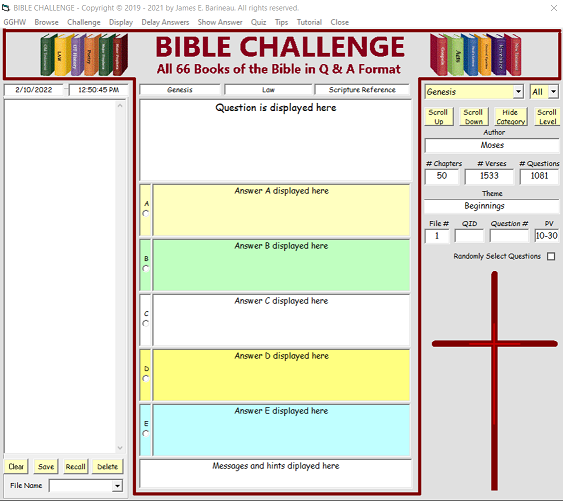
A scratch pad is on the left. You may import from the app by right clicking on most items. You may make notes, save and recall for later.
The questions and answers are displayed in the center frame. The book, class, and scripture reference is given for each question. Messages are displayed at the bottom of this section.
The top half of the right frame gives this info about the book: Name, Author, Number chapters, Number verses, Number questions taken from that book, and Theme. The questions are divided into four categories: All, the most easy (L1), the next most difficult (L2), and the most difficult (L3). The point values assigned to the questions are 10, 20, and 30. This division is somewhat arbitrary.
Questions may be sequentially or randomly drawn, and may be limited to a given book or to the entire Bible.
The lower right frame (where the cross is located) holds the various controls for all activity. The controls appear as they are needed for the particular activity that is being conducted.